Yesterday, Microsoft released the first potential build to Microsoft Insiders that could be RTM – release to manufacturing, i.e. the one that regular, non technical users see. I installed it without issue and was somewhat surprised at first to see that Microsoft had for the first time, included a Terms of Service agreement after the update installed. It makes sense though, of course, if this could be the RTM. They’ve got to have the ToS built-in at some point; why not now?
Ed Bott analyzes the ToS here. One thing immediately jumped out at me – the part about automatic updates. The following quote is from Ed’s site:
Automatic updates. For consumers and small business, Windows 10 delivers automatic updates, with no option to selectively delay or reject individual updates. “The software periodically checks for system and app updates, and downloads and installs them for you. … By accepting this agreement, you agree to receive these types of automatic updates without any additional notice.” Business customers have additional management options through the Windows Update for Business program, and enterprise customers can assign mission-critical devices to the Long Term Servicing Branch, which includes only security fixes and not feature updates.
Ugh. For technical people, this is a nauseating idea. I’ve never, ever had fully “automatic updates” turned on, on any device I own, be it Windows, OSX, or Android. You always want to have a notification that updates are available, so that you can go in to the list and see what each update is, what it changes, and why it’s necessary. You disable some updates you don’t want (perhaps because they’re for OneNote, which Microsoft hasn’t figured out you don’t even have installed on your device!) or like the #%!@# Bing Bar that Microsoft keeps trying to shove into your computer. No one uses Bing, Microsoft. Give it up.
Microsoft is taking the idea of their operating system as a “service” seriously. This means that you, the user, don’t get to decide when your computer gets updates. Microsoft’s options in Windows 10 regarding updates are “schedule restart” and “automatically install” which doesn’t even seem different enough to me to warrant two separate options. Whereas in Windows 7 and Windows 8, the golden option has always been “Check for updates but let me choose whether to download and install them” Let me choose. I guess “letting me choose” just isn’t good enough for Microsoft anymore.
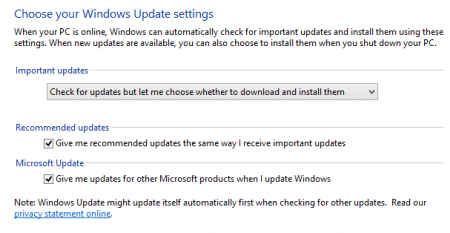
That’s certainly not the default option, of course. By default in every operating system going back to Windows XP, the last Microsoft OS to use a web browser to get updates instead of a standalone wuapp.exe program, automatically updating your OS was the default. But it was a simple matter to flip the switch to the “Let Me Choose” setting. That’s been removed in Windows 10.
Thankfully, all is not lost. The smart folks over at TenForums found the proper Local Policy setting that will allow Win10’s update setting to be “frozen” on a particular setting of your choosing. In this case, the option I selected was “Notify Me,” which greys out the Windows Update screen and doesn’t let me modify it to anything else, and puts a text in red above it “some settings are managed by your organization.” Sure, if by organization you mean Local Policy.
This is disconcerting. Microsoft is giving away licenses of Windows10 for free for the next year, to anyone running a legal copy of Win7 or Win8. They are doing their absolute best to lock down the operating system and turn it into something that they have more direct control over. The minute that they actually fully remove the ability for the user to control their update schedule, is the day I stop updating Windows.


Even better, I kept finding Windows 10 to be waking itself up from hibernation on my laptop in order to install these updates. You know what, I could probably tolerate that if it’d then put itself back into hibernation. But no. And every time I’d go into task scheduler to disable Allow to Wake, Windows would just create a new task. I’ve finally had to disable all wake timers.