
After trying out three different computers over the span of a year, what did I finally choose? Answer at the end of the article.
I got my Dell XPS M1210 in spring of 2007, after owning a Dell 700M since the spring of 2005. To put that in perspective, this website was created in the late spring/early summer of 2007 before my trip to the United Kingdom (my dear, worried parents wanted a way to make sure I was still alive; I would get (very expensive) text messages sent to me at random hours that would basically say “WHERE ARE YOU? There’s no blog update in 15 hours!!”). For an I.T. person, that’s quite a long time. Let me “quickly” touch on why I loved my dear M1210. Whenever I say I’m going to touch on something “quickly” you might as well make some coffee and settle in.
Media buttons on the front – modern laptops have pretty much gotten away from media buttons in general, but I love ’em. As long as you could customize what program they controlled – some like iTunes, some like Windows Media Player, some like [insert your preferred hipster media player that only you and your sourceforge co-compilers know about] – media buttons should be able to raise and lower the volume and control playback. These days, more and more people do their music streaming-style, but there are Chrome and Firefox extensions to make media buttons work. Media buttons are still out there, they’re just annoyingly built into the keyboard so you have to grope around for them (Apple products, as always, I blame you for this stupid idea) or they’re just killed altogether.
Speakers on the screen, facing you – good thing is that the speakers are facing towards your eyes, and therefore ears since they’re on the screen. At this point in 2006, most Dell laptops like the Inspiron series were putting them on the front of the body of the laptop, which was okay, but ended up channeling audio into your chest, and Apple laptops were putting them facing upward. The bad thing about speakers on the screen was that it meant that the speaker depth was limited to the LCD lid depth…so, usually no more than 2-4 mm or so. This didn’t make for the best audio quality.

I had dig out the ol’ girl in 2018 just to replace an old hotlinked photo that no longer is accessible!
Full rotational webcam – This was a special item that the M1210 had. Almost no other machines before, during, or since that time period had this, but the M1210’s webcam could rotate a full 180° to film things you were facing. This was great for recording lectures in class, or just being more “privacy minded” and rotating the camera away from you when you weren’t using it. Of course, back in 2006 we weren’t as worried about the NSA tracking us, but it’s still a feature that I enjoy. This idea, however, disappeared in the need to make LCDs thinner, such as the switch from fluorescent lightbulbs to LEDs that happened in 2007-2009. While nice, it’s probably the feature I miss the least.
Two-button trackpad – I hate, hate, hate the Apple-filcation of the PC trackpad. Windows users have always had two buttons on their trackpads – left and right. I use mine constantly in browsers – pressing left and right together over a link causes the link to open in a new window so I can peruse it at my leisure. Copying Apple by completely removing the physical touchpad buttons altogether, and using a wimpy software workaround to determine where your fingers are, was by far, one of the stupidest changes to laptops of the 2009-2011 era. And it’s getting hard to find a PC laptop that isn’t a business-focused (and priced) system with 2-button trackpads.
So that brings me to where I found myself about a year ago – it’s hard to find a replacement for a computer you love and have traveled around the world with. Don’t get me wrong, as an I.T. guy, I thought the good ol’ M1210 was too pokey back in 2008, ha. But I could upgrade it (I should have included that in the list of reasons why I loved it) – I dumped the maximum memory, 4GB, into it, upgraded to a 500GB hard drive, and replaced the wifi card with a 802.11n card over the years. But nothing could help the fact that the video was an Intel 945, and the CPU was a 1.8GHz Core 2 Duo. The video card was hard-soldered, and Intel only made one more processor that was faster than the one I’d bought, that would still be compatible with the socket on the motherboard. I was stuck, and as Adobe Flash updates made browser usage more and more painful, and multitasking almost impossible, I knew that time was finally up.
I started looking around for replacements in early 2013, and immediately started judging everything that I came across against the things that my M1210 had that all the new systems lacked. Sure, everything was faster and thinner, but in exchange, all the physical conveniences of the case were lacking. I half-joked with fellow technicians that I wished I could just cram a new motherboard into my M1210’s body, and wire the media keys into the motherboard somehow. But I’m a technician, not an engineer (and Dell hardware isn’t open-source) so of course that would be beyond me.At first, I toyed with the idea of one of the new “convertible” style Windows 8 systems that were gaining traction. I first purchased an Intel Atom-powered HP Envy system, which at 11.6″ compared to my M1210’s 12.1″ screen felt like a little bit of a downgrade (13″ screens weren’t popular when I bought the system, remember – Apple popularized them with the macbook. Their powerbook line that preceded them were 12″, 15″, and 17″). However, although the Envy was never meant to “replace” the M1210 (I had the idea that I would still replace it with a full-powered Intel system later that year) it was such a terribly slow experience that I promptly returned it and replaced it with the Asus Transformer TF700, an Android-based tablet that I still use to this day. At that point, Windows 8 didn’t seem ready for primetime anyway, and I was happy to stick with Windows 7 on the M1210, which I’d installed after the one and only virus infection I’ve ever gotten while in Jordan, on Windows XP, back in 2009. That blog post is an interesting read if you’re into virus wrestling.
In the fall of 2013, I decided to try another convertible tablet. I liked the build quality and metal body of the Asus tablet I already had, so I bought a Windows 8-based 13″ computer, the Transformer TX300 with an SSD in its tablet body, and a large 2.5″ hard drive in the body. In my opinion, that laptop could have been perfect for me – fast enough on the SSD to be an “ultrabook” but yet with upgradeable storage in the base that could host the 50GB of photos I have, plus any little games I wanted to run. However, that laptop was returned a couple weeks later due in part to my picky-ness, but also for some glaring problems. I wrote a review of it on Amazon here. As much as I want to love Asus’s consumer goods, I think that from now on I’ll stick to their motherboards, which I’ve been buying and using without issue since 2001, when I built my first desktop.
After that experience, I told myself I’d wait until the Intel Broadwell release in 2014, but a Reddit post describing the Lenovo y510p, which had dual nvidia graphics card and could be had for under $1000, drew me in. I had never contemplated owning a 15″ laptop before, but at this stage in my life I justified it to myself that if I needed to travel with a laptop in the future, I could buy a cheap 11″ just for a blog-editor and picture-storage system while overseas. The Lenovo sales team was great, and their chat support (who I used at least a dozen times before pulling the buy trigger) was amazingly helpful. They sent me the wrong laptop first (with a matte screen instead of my preferred glossy, another thing my M1210 spoiled me with – and they were doing glossy screens before Apple made them popular!) and only Nvidia 750M graphics cards, instead of the 755M cards I’d requested.
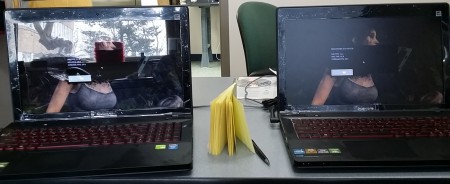
I benchmarked them to see how much faster dual 755m’s were. Guess which one is matte and which one is glossy?
Everything looked like it would be fine – good speakers, great screen, great game performance. Perfect for watching Netflix in bed (although I’d bought a Dell M2010 on eBay just for that, the graphics card soon overheated as they’re prone to and I might have to bake it this summer to fix it. You guessed it – the M2010 is the bigger brother of the same family line of my beloved M1210). But then…I tried to switching the wireless card that had come with the Y510P with the 802.11n card that I’d installed in my M1210, just to see how its speed in the 5GHz range would fare. I was greeted with this screen when I booted up the system.
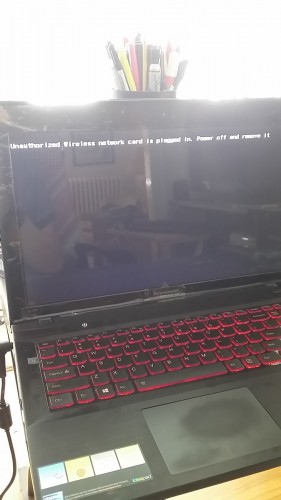
I think it was the word “unauthorized” that angered me the most. I authorize things in my computer, not you, Lenovo.
“Unauthorized wireless network card is plugged in. Power off and remove it.” Not even a “please” as they tell you that your ability to upgrade your computer isn’t wanted here. Needless to say, I was outraged. Especially considering that Lenovo’s marketing tagline was “for those who do” – I immediately got on chat and told them I wanted to return ship the computer and get a refund. They didn’t give me any hassle – heh, in fact they didn’t even ask me why I wanted to return the computer, so I told them flat out that I was disgusted that they would engage in the Apple-like behavior of “BIOS whitelisting.” If you’re going to make the wireless chip accessible to the user, and you use a socket type that is an industry standard, then don’t make it only work with approved chips. If a user is technical enough to replace their wireless card, of all things, then they’ll figure out how to make the card work. As far as I can say, as long as Lenovo continues that reprehensible practice, they are dead to me as a company. (My review on Amazon for the system).
Once again, I had to revise my expectations a bit. I loved Dell, but their beautiful XPS 13″ was limited to SSD only, and it didn’t have enough ports for me to use. Also, it was using an infuriating no-button trackpad, just like the Lenovo had. I realized that perhaps I needed to look outside the normal laptop manufacturers for something a bit more “custom” – so I started lurking on notebookreview.com (their forums are incredible) to see what specialty companies were around. One name kept popping up – Clevo, a Taiwanese company that sold to subcontractors like Sager and AVADirect. Sager was the one most Americans were familiar with, so I looked at their NP7330 and was immediately enthralled. 1080p screen – check (matte only unfortunately). A discrete Nvidia 765M graphics chip that could be switched off, to an Intel chip to save power outside of games – Heck yes. Two-button trackpad – thank God. And best of all – by doing away with the 1990’s era optical drive, they were able to fit an insane amount of storage options in this computer. A 2.5″ hard drive spot, and no less than two mSATA card spots for SSDs. I couldn’t believe that last one – three storage slots in a 13″ computer?
Finding a vendor was the next difficult thing. Powernotebooks.com and XoticPC.com were the two main ones, and their sales and tech reps actually frequented and offered helpful commentary on the forums (not just sales pitches). They were talking about overclocking and modding. Now that was the sort of company I could get behind. The thought of a BIOS whitelist seemed to make them just as angry as me. I even decided to go a little “vanity” and get a laser-etched image on the back of the LCD. Powernotebooks.com offered a better price on the etching (other than that they seemed more or less identical on deals and customer service; both reps at companies were quite helpful via email and livechat, although Xotic seemed a bit more high-tech on their website).
And lo and behold, a month after getting the NP7330, I think I might have found my next keeper. Sure, it has its flaws – the trackpad sensitivity seems to be my main sticking point. Christine’s macbook pro’s trackpad is absolutely glorious – fast and responsive. I could even do a two-finger tap to more or less emulate right click. Apple might be an awful company, but they make an incredible trackpad. The Sager, on the other hand, feels almost sticky and imprecise. It’s also a lot smaller than standard “ultrabook” trackpads. But on the massive owner’s forum on Notebookreview.com, people have talked about getting a teflon cover for their trackpads which really improves how your fingers glide, perhaps I’ll do that eventually. Unfortunately, the speakers are on the bottom of the system, pointed down, but that’s not too important to me. They are okay if the system is on a desk and the sound has something to bounce off of. And the battery has a shorter life than I would want; I can get about 3.5″ hours if I’m not playing a game, and maybe 1.5-2 hours if I’m gaming with the Nvidia graphics chip.
The M1210 still sits on my desk at the moment, a repository of the past 8 years of photos and videos, 10GB of free space remaining on its hard drive. It’s going to take awhile to perfectly move over my photo library from Photo Gallery (including the thumbnails and Faces database files) and the iTunes library – of course, maintaining playcounts and whatnot. The Windows “robocopy” utility has always been my best friend during file transfers at work for the ability to maintain NTFS timestamps in files, since I sort a lot of folders by date created and date modified – a standard “drag and drop” copy doesn’t bring that information over.
But well done, Clevo/Sager. Your NP7330 has won the battle for my affection. I look forward to many years of companionship – but probably not 8 years worth! Like Microsoft and thirteen years of (free!) support for Windows XP, that’s way too long to go between upgrades.

Yes, I know there’s fingerprint smudges. It’s a “soft matte” back so it happens a lot. But I wasn’t sure if I was going to keep the system, so I didn’t take the picture immediately after taking it out of the box.
As a bonus, here’s the laser etch I got on the back of my new laptop. It’s from this site; Abe Barnett, my sales representative did some tweaking on it to make sure it would work on the plastic back of the NP7330, which being plastic unfortunately limits the etching to one “color” of burn, so unfortunately I couldn’t get shading like the original vector uses. Sager – use aluminum next time; the kind of people who buy your systems are willing to pay for it!
EDIT: If only I’d waited one more month, I could have gotten the updated version, the NP7338 with an Nvidia 860 graphics chip instead! Such is life…sigh


Had your WiFi adapter worked, you would have been disappointed in the performance of those dual GPUs. Pure marketing because, “Heck! two GPUs must be better than 1!” The fact is, that your single 765M will perform more consistently and reliably than dual GPUs and do it with half the power consumption and heat generation!
Congratulations on finally locating a suitable replacement for your venerable M1210. After returning your first three attempts as unsatisfactory, what inspired you to render the as-yet untested NP7330 non-returnable by having it personalized prior to delivery?