The new Windows 8 “customer preview” or “consumer preview” or whatever they’re calling it was released yesterday and I had the chance to play around with a fresh ISO copy (use the key NF32V-Q9P3W-7DR7Y-JGWRW-JFCK8 to install, something that Microsoft sticks in their FAQ page for the .ISO but not on the actual download page itself for some reason), and I find myself intrigued, yet dreading the future.
First of all, hats off to Microsoft’s developers. They’ve clearly spent huge amounts of time modifying existing applications and creating new ones to create by far the newest, freshest user interface since iOS came out in 2007. Unlike Apple however, they’ve almost seamlessly integrated the original “desktop” style of computing with the new “Metro” style of computing, whereas judging by the early previews and opinions on OSX 10.8 “Mountain Lion” Apple seems content to whimper and clutch to the status quo of the iOS titan, and slowly merge the two operating systems into one. Blech.
If Microsoft is heading down that path (depressingly, they probably are, but at least we’ll have at least another generation to wait for that pendulum to swing into our torsos) they’ve at least thrown users who enjoy control and information a bone with the desktop interface. Metro seems like it will be “fun” for tablets and phones, but productivity? Hardly. I tried out a few games like “Cut the Rope” and the new Pinball game, and those seem like those could utilize touch sensitivity well, but for quickly navigating through a folder structure to find carefully sorted and organized pictures seems like it will be impossible. Your main computer will never use Metro as a primary interface.
Microsoft attempts to hide where Metro stores “apps” that it downloads from the “store” – but I wanted to see how much space they took up. Metro doesn’t tell you that. Where’s my Run dialog key? It wasn’t until I hacked together a shortcut using “rundll32.exe shell32.exe,#61” to create a run menu and access appwiz.cpl that I saw that Microsoft doesn’t list a single Metro-installed app under the good old “Installed Programs” menu. (I later discovered I could right-click the lower left corner to have an option to open up the run dialog).
So where are the Apps themselves? Good luck finding the command prompt in Metro. CMD.exe in the run dialog again. Running a search of all hidden program file folders in c:\program files resulted in a hidden folder called “WindowsApps” being discovered. Ironically, as a fellow blogger points out, you have to wrest ownership of the folder in order to be able to see inside. And there’s where everything is! Cut the Rope is some 50-odd megabytes in size, and that pinball game is almost 200MB. Unfortunately, the “store” doesn’t have changelogs yet, unlike the Android and iOS markets, which is a glaring hole that Microsoft should remedy posthaste.
I opened up the Metro mail app for a laugh, and saw that it had automatically and annoyingly migrated in my Hotmail account and all of my hundreds of never-used personal contacts that I’ve had in MSN Messenger since 2001. Thanks for giving me the option, Microsoft. I guess if I ever use Windows 8, it will encourage me to actually clear out 90% of my unused contacts.
I was accessing this Windows 8 session remotely from another computer, and realized that with the start menu gone (completely disappeared!) there was no way for me to “disconnect” my session without logging off completely, something I didn’t want to do. Back to the command line again, and the command TSDISCON worked to sever my connection without logging me out.
Microsoft definitely has some work to do. Hopefully (but I’m not holding my breath) they’ll bring back the original Start Menu as an option for users who can’t be bothered to deal with the cumbersome Metro interface.
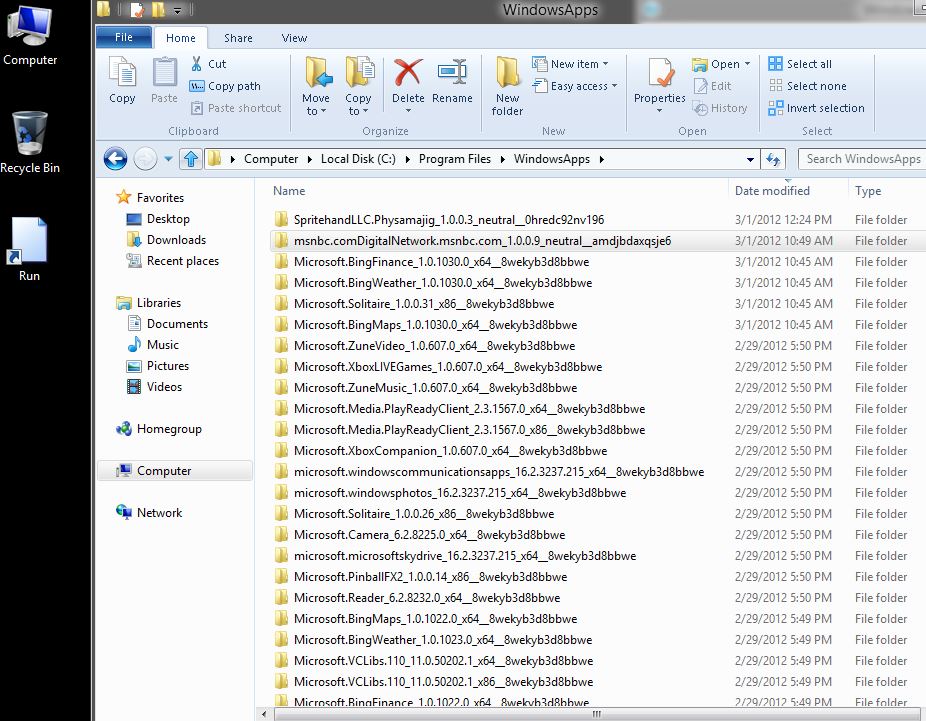


I am no computer expert by far but when I saw the Windows 8 demo my heart sank. Is this the future technology for my children and myself? It not only suggests that the average user is so incapable to learn and understand new programs and OSes(so they over simplify) but virtually all the words are taken out of the app titles and we are left with a bunch of symbols representing the apps, akin to my preschooler’s workbooks. This seems like a stride towards illiteracy and furthers the dumbing down of our future generation imo. They have also taken the control of your data out of your hands by over simplifying or in reality over confining your choices in how you use and access your data. I think I will be using Linux when the time comes.
Anon you are 101% correct… fuck this world and corporate greed.
The whole “app” stupidity from ios, Androd and Windows Mobile 8 is stupefying the world.
You can thank apple for catering to the millions of i-diots in the world. There’s crap for that. Everyone is just trying to catch up to their dumbed down ways.
We are living idiocracy and are not far from hearing fart noises.