Note: Please support website owners by subscribing to them, donating to their Patreons, etc, whenever you can. Don’t abuse this capability. Note the date of this post – July 1, 2020. This method might not work when you try this, but it (generally) works now.
A lot of websites talk about methods to circumvent website paywalls. It used to be that you could go into Private Mode (what Chrome calls Incognito mode) to circumvent a “number of articles read” counter, which used a cookie saved on your computer to track how much you’d viewed their site. As of 2020, many of the largest websites now block Private/Incognito mode browsers from viewing their content.
A newer method that some sites mention now is disabling Javascript. For a website which has a fancy “fade out the screen” animation covering the text you want to read, it’s almost certainly Javascript creating that animation. The webpage content is still loaded on that page, just behind the Javascript overlay.
All browsers have had the ability to disable Javascript entirely for decades. This is an easy thing to search for. But Javascript is useful, and you might want it turned on for most sites you visit, and only disable it on a site-by-site basis. Chromium-based browsers (like of course the famous Chrome, Opera, Brave, and the new Microsoft Edge (edgium) browser) have the ability to easily control Javascript’s activation per-site. For this demo, I’ll be using the Windows operating system, Brave Browser and WashingtonPost.com, and I’ve just selected a random non-Coronavirus article (because the Post gives away access to coronavirus-related stories for free. Please support quality journalism so they can keep doing this).
If you already use Chrome, you might consider checking out Brave. Brave is basically a super-charged version of Chrome that works the same way, except with better privacy protection (source). I still use Mozilla Firefox as my main browser, but Brave has replaced Chrome as my method of accessing Google-owned properties like Gmail, Youtube, Maps, etc. Heck, even Mozilla agrees that Brave is on their level when it comes to privacy (if not utility – which I agree with too – nothing beats Firefox for customization if you’re into that).
Remember though, you don’t need Brave. You just need a Chromium-based browser (here’s a list). If you’re like most people, you probably already have one: Google Chrome.
Let’s get started.
Click 1
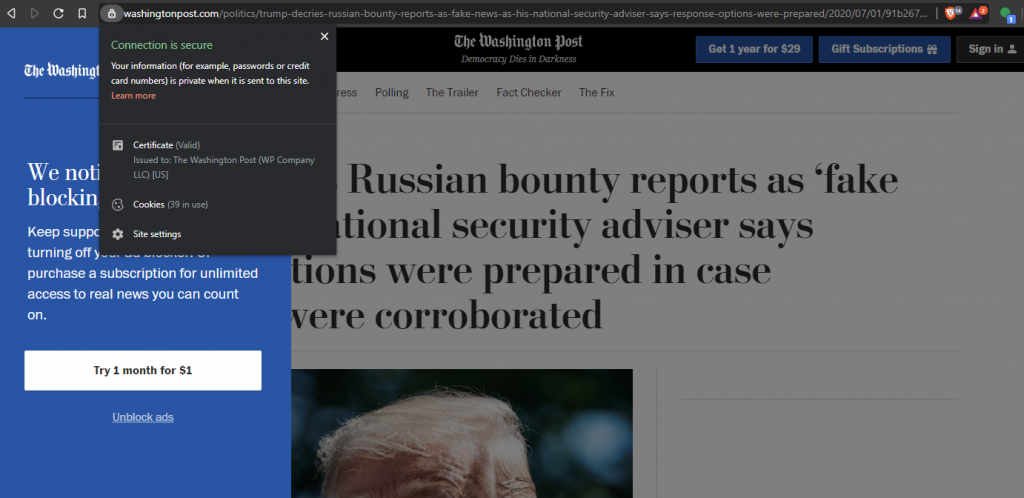
Click the icon (usually the HTTPS-secured lock) to the left of the Website’s URL.
Click 2
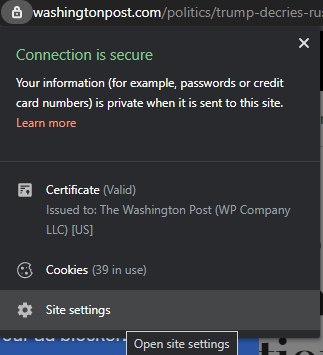
Click the words “Site Settings”
Click 3
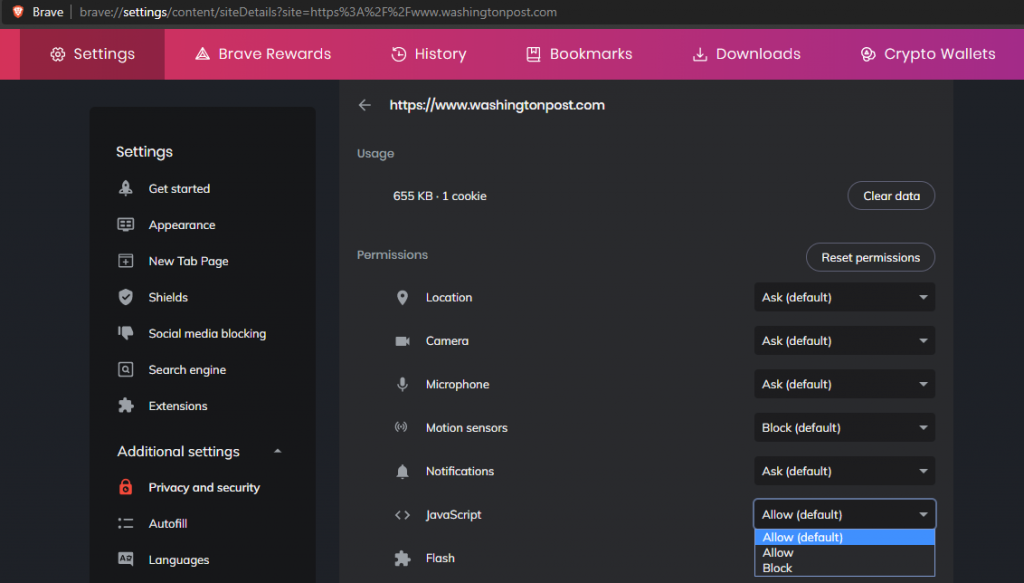
In the new tab with this particular site’s settings that has just opened up, Click the words “Allow (default)” next to the word “Javascript”
(aside: notice that the site is storing a cookie, taking up 655KB on my computer? I’m clearly not in Incognito mode here)
Click 4
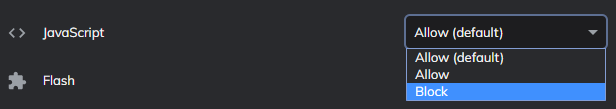
Choose “Block” from the list
Click 5
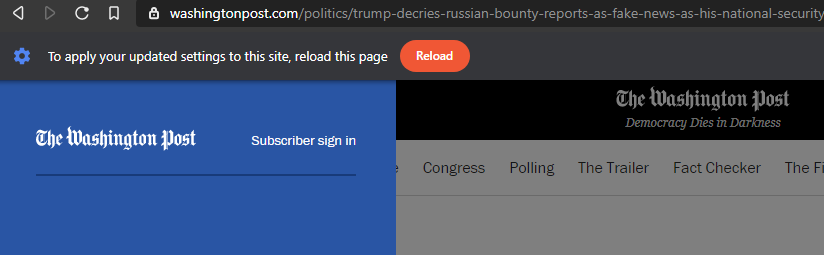
Go back to the page you were on before – it’s usually just one tab to the left of the Settings tab you were just in. Notice that there’s a new “To apply your updated settings to this site, reload this page” bar at the top of the page? Click “Reload”
And that’s it, you’re done. How does the site look now?
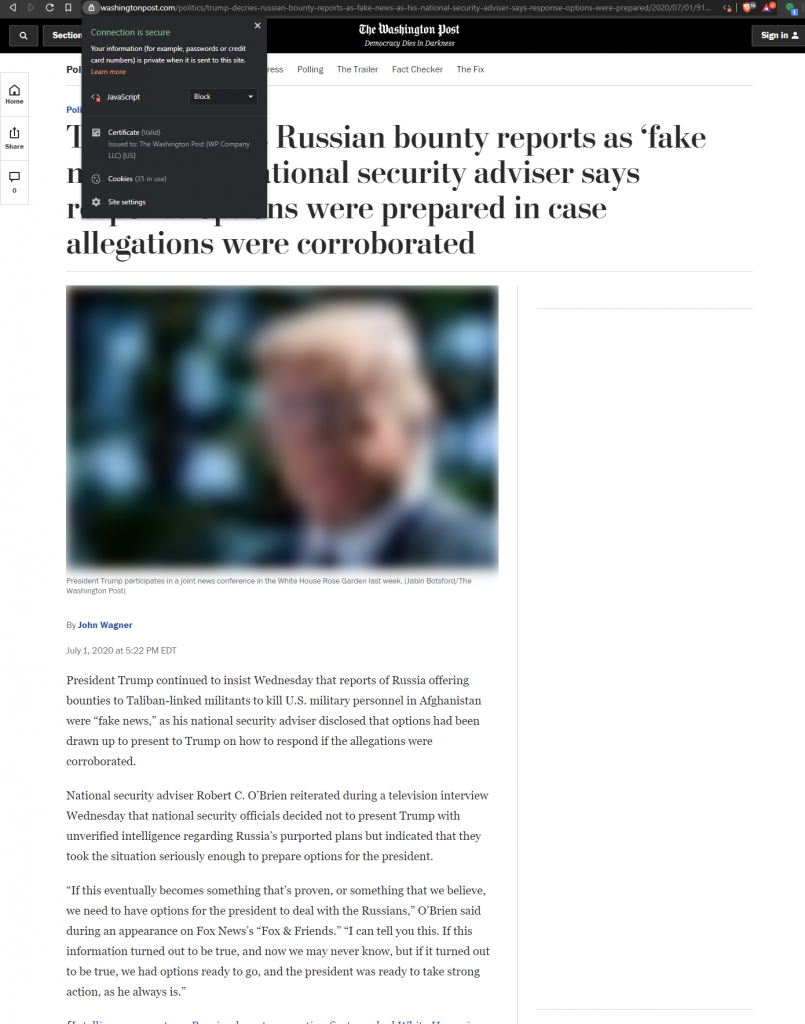
In my example, notice how article’s photo has not loaded fully? This will be common – text loads fine, but other components will not function, like advertisements, images that use a javascript-based gallery function, a carousel of other articles that used to fill that empty space on the right, and the comments section on the bottom. This is the trade-off: free text-based content, but at the expense of the site’s more advanced functionality working properly.
To revert and turn Javascript back on, in case it isn’t obvious, go back to “Click 4” in my instructions and set to “Allow” (or “Allow (default)” assuming you haven’t changed the Javascript browser-wide default from Allow to Block).
I already foresee a future where websites might self-break if they detect they cannot load javascript on your device, similar to how they won’t let you in if they see Incognito/Private mode. In fact, I will be surprised if that future isn’t that far from reality. Javascript is basically ubiquitous. But for now, this is a very easy, five click workaround.
For more functionality, and the ability to do this in other browsers like my preferred Firefox, you can look up extensions like NoScript which has had this ability to disable javascript per-site for decades. But considering that as of 2020, my poor beloved Firefox only has 5% global usage, I figured it would make sense to demo how easy this is to do with Chrome.
Once again, please support websites you like by subscribing to them if you want them to stick around and not go out of business. Thanks.
Edit: September 2021: removed Brave referral links since they no longer operate their referral program.


I support local journalism. I paid money to subscribe to the paper edition of the Highland Park Landmark. :smugface:
They stopped printing several weeks into the pandemic.