With our wonderful wedding reception last weekend now in our rear-view mirror, Christine and I now turn our sights to some fun over in Western Asia, in the lovely resort town of Bodrum in Türkiye along the northeastern coast of the Mediterranean Sea. Her high school friend, Damla, is Turkish and lives with her family in the capitol city of Ankara, which Christine has visited a few times. The stars aligned this year though, as Damla and her family invited us to join them in their annual summer holiday in Bodrum.
The last time I was in Türkiye was in 2015, when the “Camel Family” consisting of my friends Branden, Caitlin, and Kate had a couple nights of layover in Istanbul on our way to Jordan. Beyond reserving an AirBnB for a couple nights, we didn’t even put any thought into that stop in our journey – we took for granted that we’d get a cheap visa at the airport (Visa on Arrival, or VOA) and be in and out without any fuss. It’s difficult to remember exactly but I think the visa was $30 per person.
That was seven years ago. As Christine was doing research on our trip last week, she told me that we’d “better get our e-Visas ahead of time, and it looks like people on the internet are saying it’s not an easy process.” Besides having laughably out-of-date information (the official Turkish FAQ website on e-Visas quotes prices from 2014 in the form of a downloadable PDF – who is running their I.T. department???) we repeatedly had issues even getting the site to load in several browsers.
I finally had some luck getting the site to function long enough to input all the relevant information, receive the confirmation email with a link to the payment site and… that’s when the real trouble started. Every credit card we had, we tried putting into the payment site, the little “attempting to process payment” window showed up, but within a minute, it would error out with one word: “Sorry” appearing on the screen. Verbose error messages from a government e-Visa website? Of course not, don’t be silly.
Immediately, of course, we started doing web searches for any way around this problem. Almost like it was waiting for us to search for the phrase “turkish evisa payment not working”, we got a link to this company’s blog post, Atlys.com, which has a totally real and not at all paid-off sounding writer saying how he and his wife were frustrated with the same problem as us, but in the end, Atlys.com was the “easy way” to get their Turkish visas.
Of course, the totally real author, “Andrew” doesn’t mention that Atlys will, of course, charge you a service fee of $15 per visa for their part. So, if
- paying a service fee that equates to almost an extra third of the cost of the visa itself
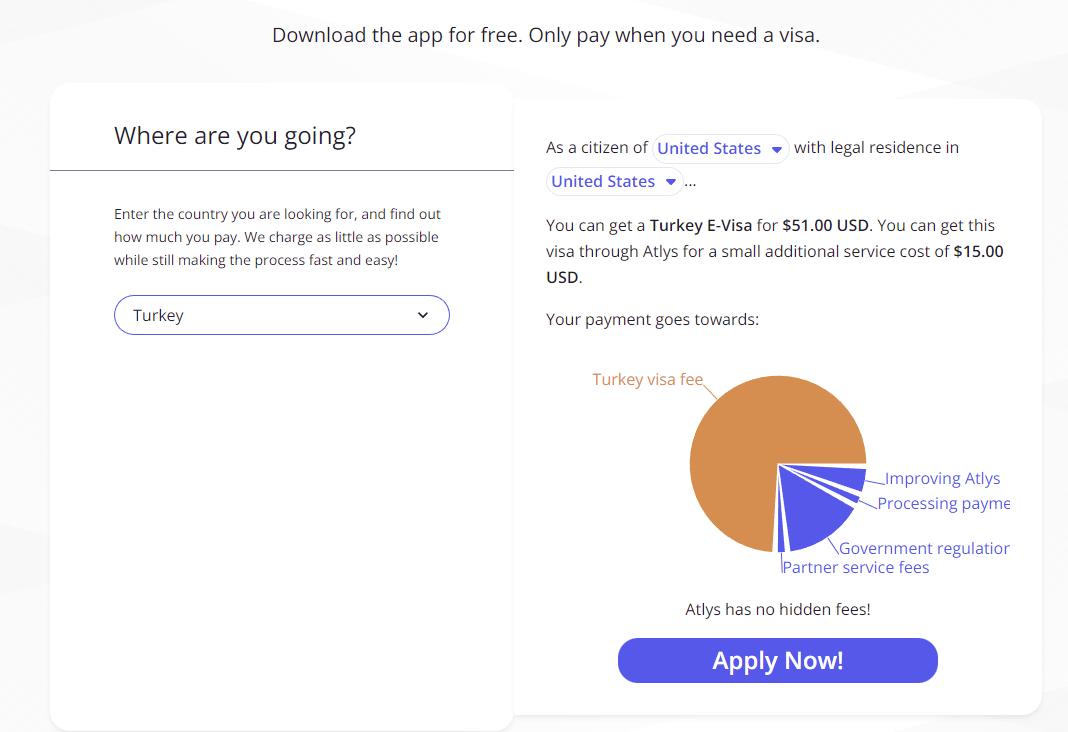
- needing to make another account, and being forced to install a smartphone app just to get a visa rather than using a desktop website
doesn’t leave a bad taste in your mouth, then read no further – I’m sure Atlys would love to have your money!
But I’m an I.T. guy. Both of those bullet points left me nonplussed. We fix problems, and we try to do it as cheaply as possible. (it keeps the bosses happy when we save them money, after all!). So what’s a “free” way (i.e. – no service fees. You’ll still have to pay for your actual visas themselves, of course) to deal with this e-Visa website?
I thought back to a few days earlier, when Christine had tried to buy online tickets to a music concert for us. A completely different Turkish website, biletix.com, commercial rather than government, but it mentioned something that most US-based commerce sites don’t even bother bringing up – “Visa 3-D Secure” and that your credit card/bank needed to support that. That made me hearken back to the early 2000’s, when I was using my dad’s credit card to buy computer parts from Newegg.com, and seeing pop-ups like this whenever we did a credit card transaction.
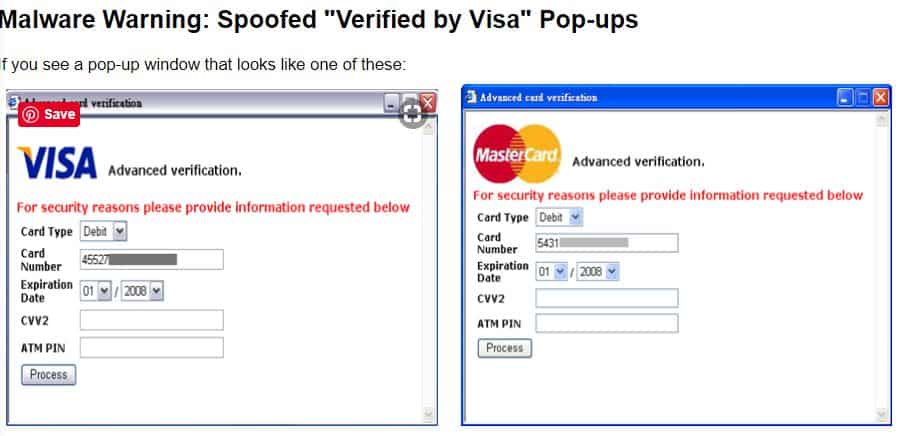
Ah-hah, I thought to myself. Maybe what we’re seeing here, both with the e-Visa website, and the Biletix commerce site, combined with an early version of this “3-D Secure/Verified by Visa” function, are two websites that are both using a rather old and obsolete method of checking credit card information. Maybe all international credit cards, using Turkish websites, are subject to these extra checks that Turkish people don’t have to go through. So what we need then, is a browser old enough to interpret the website’s request to check this 3-D Secure functionality, approve it with the payment processor, and then send back a “success” message to the site.
It was too late to check this with the Biletix website, as Damla had already went ahead and bought the concert tickets for us, but I could certainly confirm my theory using a work computer that still had an older browser installed. I remotely logged into my work computer, fired up Internet Explorer 11, copied in the Purchase Link that the visa website had sent me to (I did need to refresh the page about 20 times before the site loaded, just like I had needed to earlier – that seems unrelated to the payment issue, and just related to the fact that whatever website host Türkiye is using is terrible) and once the payment page had finally loaded properly, asking me to put in my CC info one last time I went ahead and pressed submit.
Instantly, a new development – instead of waiting on the e-Visa page, Internet Explorer sent me to a new website, labeled “3-D Secure” on the top of the page, which had for its only contents, a spinning progress wheel. I watched it spin for about 20 seconds (I should have taken a screenshot), and the website rapidly loaded in its URL bar several other websites, but then… success. I was sent back to the e-Visa website, and was greeted with this pleasant screen:
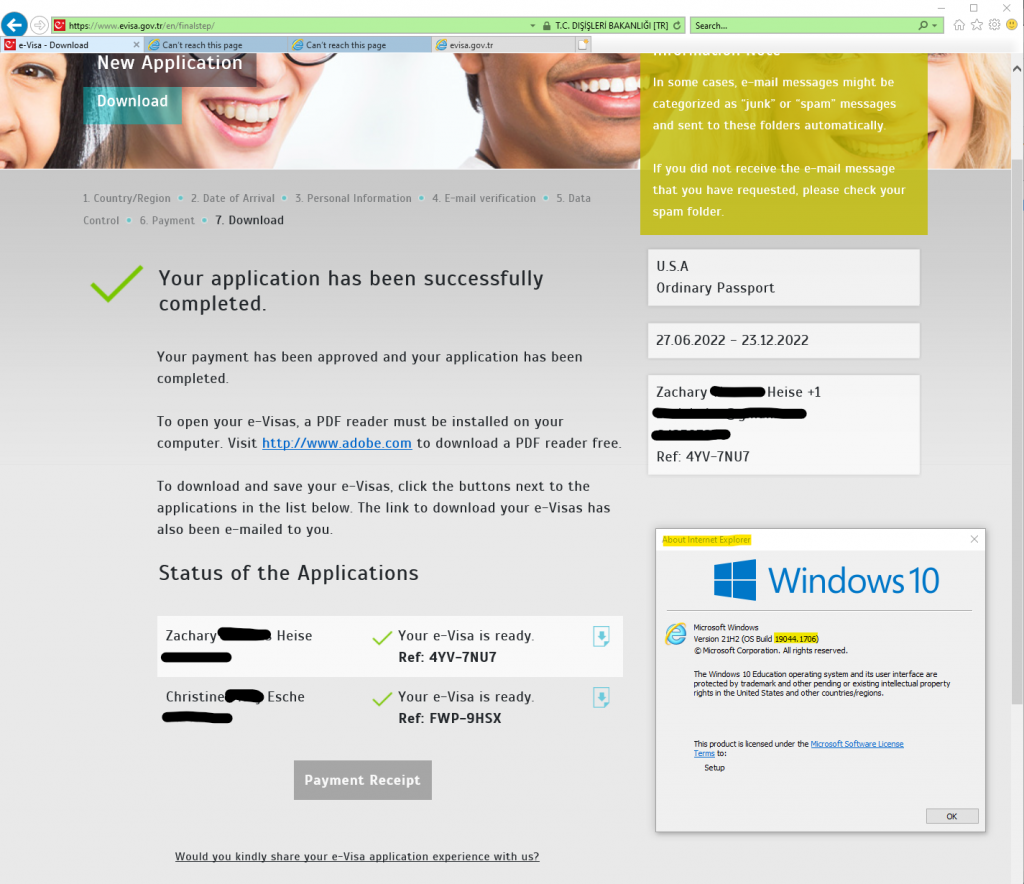
Clicking those little blue rectangles next to our Reference numbers, allowed us to download the PDF copies of our visa files. Finished!
So there you have it, folks – the key to beating a naughty, bad-tempered using old technology, is to use equally old technology to load it.
So how can I do this, you ask?
Well, if you’re on a Windows 10 machine that is using Enterprise or Education, like my work computer is, you are probably all set, at least for the rest of 2022. While Microsoft is doing their best to kill off Internet Explorer, they know that there are still lots of corporate and governmental sites (heh) that need IE to work, and so they’ve not been as aggressive in removing Internet Explorer from these versions of Windows. Simply do the entire e-Visa process from start to finish using Internet Explorer, and while yes, you will probably need to hit refresh a bunch to just get the site to load at all, the payment system will function, as long as you use a Visa credit card, or Mastercard (I wouldn’t even bother with American Express and Discover cards).
If you are using Windows Home or Professional, and therefore IE11 has been removed from your computer, then keep reading into the next section. I’ll get to you a little later.
But I’m a Mac user, what do I do?
Oooh, ouch. I’m sorry to hear that. 😜
Good-natured teasing of my Mac-using friends aside, all is not lost for you, my Apple-product-loving reader. If saving $15 per e-Visa on service fees is important to you and you’re still reading, and haven’t closed this window in a huff that anyone would dare malign your favorite operating system (to be fair, this is the Türkiye visa website’s fault, not Apple’s fault – for once) then read on. This will take some time and effort, but financially, it will cost you nothing, like this post’s title says.
You can install, for free, a trial of a very user-friendly virtual machine hosting program for Mac computers, called Parallels. There are others, but Parallels is almost certainly the easiest to use. Their website should have a link prominently displayed on it telling you that you can acquire the software as a free trial. Download and install it. Okay, so now you’ve got a virtual machine hosting system on your Mac, but it’s empty right now – how do you get Internet Explorer 11 onto it?
Microsoft, for testing purposes, provides Parallels virtual machines with Windows 7, an old version of my favorite operating system, that come bundled with Internet Explorer 11. On this page, just select “IE11 on Win7 (x86) from the first dropdown box, and “Parallels (Mac)” in the second, and then download the .zip file it offers you – warning, it’s pretty large, at almost 5 gigabytes in size. Following the instructions on Parallel’s website, you can extract the .PVM file out of the Zip file you download from Microsoft, double click on it, and just like that, you will have a free trial copy of Windows 7, in your free trial copy of Parallels, at no cost to you. Now you can boot up Windows 7, start IE 11 (ignoring all of Microsoft’s warnings that will immediately pop up about it being out of date and unsupported and asking you to use Edge instead; you know that already, but you need to fight out-of-date websites with out-of-date software), and proceed to pay for your e-Visa.
What about Windows Home and Pro users?
You knew I wouldn’t forget about you. Well, those Microsoft VMs I linked to in the Mac section above can help you, too. Instead of choosing the Parallels (Mac) link on that page, choose the Virtualbox option. You can install the free VirtualBox virtual machine hosting system on your Windows computer, and load the VM file you got from Microsoft into it. Same result.
What about Microsoft Edge’s “IE Mode” – will that work?
You’re a smart one, and that’s a good question. I should have tried that first. By the time I thought about using Microsoft Edge’s IE Mode, vs just trying Internet Explorer natively on my work computer, I had already successfully purchased my e-Visa. I wasn’t interested in spending another $50 just to prove a point! So it might work – if you happen to read this blog post and have a moderate understanding of tech, launch the e-Visa website in IE mode in Edge, and please leave a comment letting me know if this method of getting through the 3-D Secure system works!
All of this information is accurate and usable as of June 2022. If some time in the future any of the links I’ve posted no longer work, or the information seems otherwise inaccurate, please let me know. Unlike the government of Türkiye, I’ll actually update my website when people tell me it has a problem! 😁


No one has commented on this post - please leave me one, I love getting feedback!
Follow this post's comments, or leave a Trackback from your site